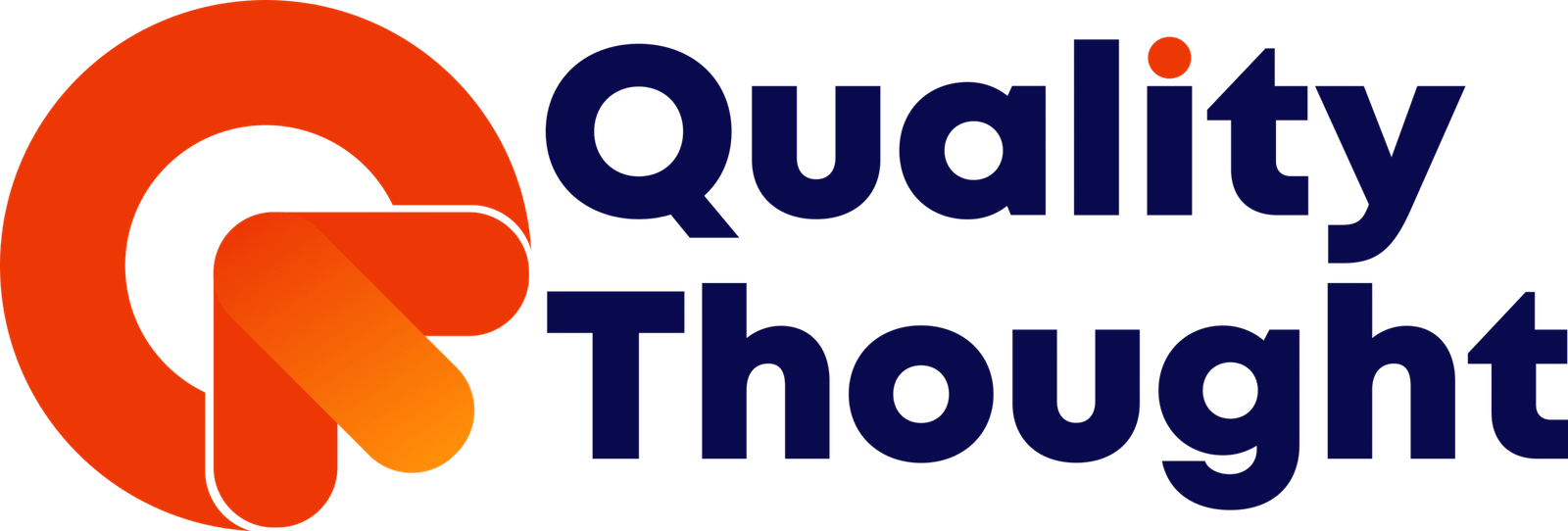Business Analyst Tools are the right armor against this fast-paced world that will help you make a significant impact on methodologies for data gathering, communicating insights, and driving outcomes of any organization.
Moreover, Business Analysts unlock the connection between stakeholders and IT teams to ensure delivering clear and defined requirements of the business.
However, explore this blog post to learn the essential Business Analyst Tools that enhance efficiency, streamline processes, and ultimately contribute to successful project delivery.
1. Microsoft Excel: The Cornerstone of Data Analysis
Moreover, Microsoft Excel is the most potent and versatile Business Analyst Tool. However, data manipulation, analysis, and visualization are the robust features that allow analysts to manage large datasets efficiently.
Additionally, Excel users can perform complex calculations, create pivot tables, and generate insightful charts. Furthermore, to analyze trends and make data-driven decisions, it is integrated with other software, to enhance its abilities.
However, the accessibility offered in Excel turns it into a go-to tool for organizations as it allows analysts to create dashboards for summarizing Key Performance Indicators (KPIs), this feature allows stakeholders to handle complex data easily. Business Analysts can immensely boost their productivity or deliver valuable insight by mastering functionalities of Excel.
2. Tableau: Visualizing Data for Better Insights
However, another leading tool of business Analysts is Tableau which is used for data visualization. An analyst can convert raw data into interactive dashboards through this software to provide a visual representation of key metrics
Moreover, it has a user-friendly interface allowing analysts to create compelling visuals without extensive coding knowledge. It will increase your ability to visualize data to help stakeholders understand trends, patterns, and anomalies in real time.
Furthermore, integration through Tableau offers various data sources that help analysts connect seamlessly to databases, spreadsheets, and cloud services.
3. JIRA: Managing Agile Projects Effectively
JIRA is one of the most essential Business Analyst Tools to work in an agile environment as it facilitates project management and allows users to track tasks, create user stories, and manage product backlogs.
Moreover, it has made collaboration between teams and stakeholders convenient by aligning everyone at once to meet project goals and timelines.
However, the visual board of JIRA offers an at-a-glance view of progress for a project to track sprints and iterations. Furthermore, it allows analysts to manage focus on priorities to ensure the delivery of project objectives.
4. Microsoft Visio: Visualizing Processes and Workflows
Business Analysts utilize Microsoft Visio to map the workflow documentation and to create visual representations of complex processes allowing teams to focus on system flows, dependencies, and areas for improvement.
Moreover, Visio authorizes analysts to simplify the most complicated workflows through design flowcharts, organizational charts, and process diagrams.
5. SQL: The Language for Database Interaction
Moreover, Structured Query Language (SQL) allows business analysts to work with data stored in databases and to query, update, and manage data, providing them with direct access to valuable information.
However, SQL allows analysts to extract insights from large datasets for generating reports helping stakeholders to make informed decisions. Furthermore, these tools enhance the communication between database administrators and developers.
6. Google Analytics: Insights into Web Traffic and User Behavior
Moreover, the essential tool for analysts working in digital marketing is Google Analytics as it solely helps to understand website performance by detailed insights, user behavior, and campaign effectiveness.
However, it helps to understand how users interact with a website by tracking key metrics, like page views, bounce rates, and conversion rates. Furthermore, it ensures to optimization of business and online presence, improves user engagement, and increases return on investment (ROI).
7. Power BI: A Business Intelligence Solution
However, Business analysts can create interactive reports and dashboards through Microsoft Power BI. This tool helps to seamless integration of multiple data sources to transform meaningful visualizations through raw data.
Moreover, Power BI helps in decision-making through reports and dashboards. Additionally, it enables the latest insights to keep stakeholders updated.
Conclusion
In conclusion, these Business analyst tools advance the performance of any organization through efficient and streamlined workflows. Moreover, it ensures to offer valuable insights that can be utilized for decision-making, leading to a successful business.