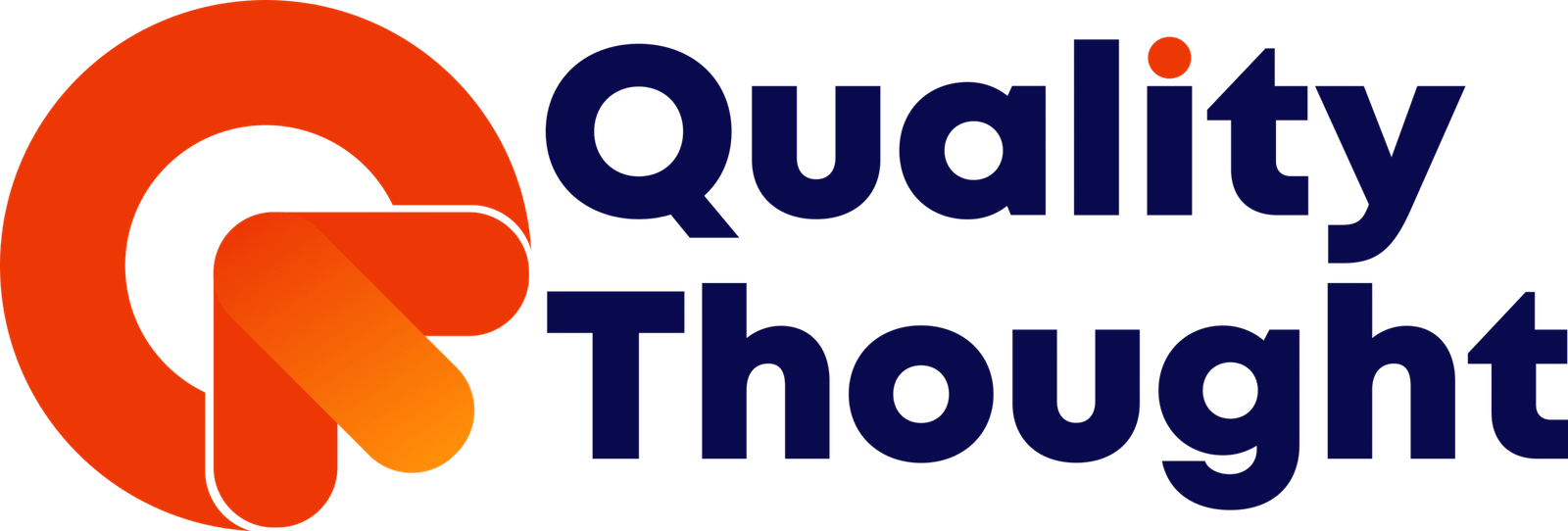Google Cloud Platform Training, In this evolving world the rise in the demand for cloud computing is also increasing to ensure data security, an initial responsibility for data engineers.
Google Cloud allows an advanced platform with high-end security features, but deploying best practices is necessary to utilize its capabilities.
Multi-Factor Authentication (MFA)
The foremost step in securing data on Google Cloud is enabling Multi-Factor Authentication (MFA). It will add a password or other verification method as an extra layer of protection. Therefore, in case the password gets contained the data would remain safe.
However, when a data engineer deploys MFA with access to Google Cloud resources, it creates a shield to prevent unauthorized access from happening. Therefore, utilizing the Google Authenticator app or security keys would offer an effortless merging of MFA with Google Cloud.
Moreover, the MFA enabling method is easy and can be done through Google account settings. However, to secure sensitive data, organizations must implement MFA in a required standard.
Identify and Access Management (IAM)
Consequently, to control who can access the specific resources on Google Cloud, you can apply Identify and Access Management (IAM). However, IAM role usage shall be carefully deployed to guarantee that users and services have only the required permissions.
Furthermore, granular controls over resources are offered in IAM therefore, you can allocate specific actions or a customized one that is crafted based on the needs of the organization.
Additionally, it is necessary to maintain the allowances of information given only to do the required job. Furthermore, it is crucial to keep a regular check of IAM policies to keep outdated permissions from becoming vulnerable.
Encrypt Data During Transit and Rest.
Encrypting data is the easiest way on Google Cloud and a built-in encryption for data in transit and address already exists in Google Cloud.
Whenever there is a move in transit, apps, users, and cloud services are detected, this encryption protects the data from being interrupted or modified and ensures the protection of the stored data.
Dealing with sensitive information like PII (personally identifiable information) requires actions under safety measures by data engineers. Google Cloud offers multiple encryption methods for example default encryption CMEK (customer managed in corruption key) and CSEK (customer supplied in corruption keys).
However, your requirements define your selection, encryption keys of regulated industries allow more control whereas, in most cases, the default encryption of Google.
Measures Ensuring Network Security
The data security on Google Cloud is potent as external threats might encrypt network access. Consequently, tools like Virtual Private Cloud (VPC), firewall rules, and private Google access can be used to secure your network.
Configuring VPC networks along with private IP addresses will limit public network exposure. Moreover, firewall rules can be implemented to remove traffic and additionally, the use of Cloud Armour to achieve DDoS protection and WAF (Web Application Firewall) is preferred.
Monitoring and Auditing Data
Regularly monitoring and auditing your data excess can secure operation on Google Cloud and with tools cloud login and cloud monitoring can be helpful. Furthermore, these tools track the usage of resources, identify threats, and resolve incidents quickly.
However, to detect data breaches beforehand, setting up alerts for activity patterns or repeated failed login attempts will overcome data breaches.
Additionally, for investigating unusual acts or ensuring data security, implement audit logs. Furthermore, Data Access logs offer detailed exposure to the existing data recovery.
Data Backup
Google Cloud’s data security enables authentication, configuring IAM roles, data encryption, and network security. Therefore, monitoring or backing up regularly is essential.
The backup solutions available on Google Clouds like Google storage and automated backups ensure data recovery after an incident. When applied disaster recovery strategies and regulations would protect crucial information, hardware failures, or unintentional data deletion.
Conclusion
In conclusion, enabling MFA, IAM roles configuration, data encryption, and networking security would secure data on Google Cloud Platform Training. Furthermore, auditing, backing up and regular monitoring can protect crucial information and ensure data safety.