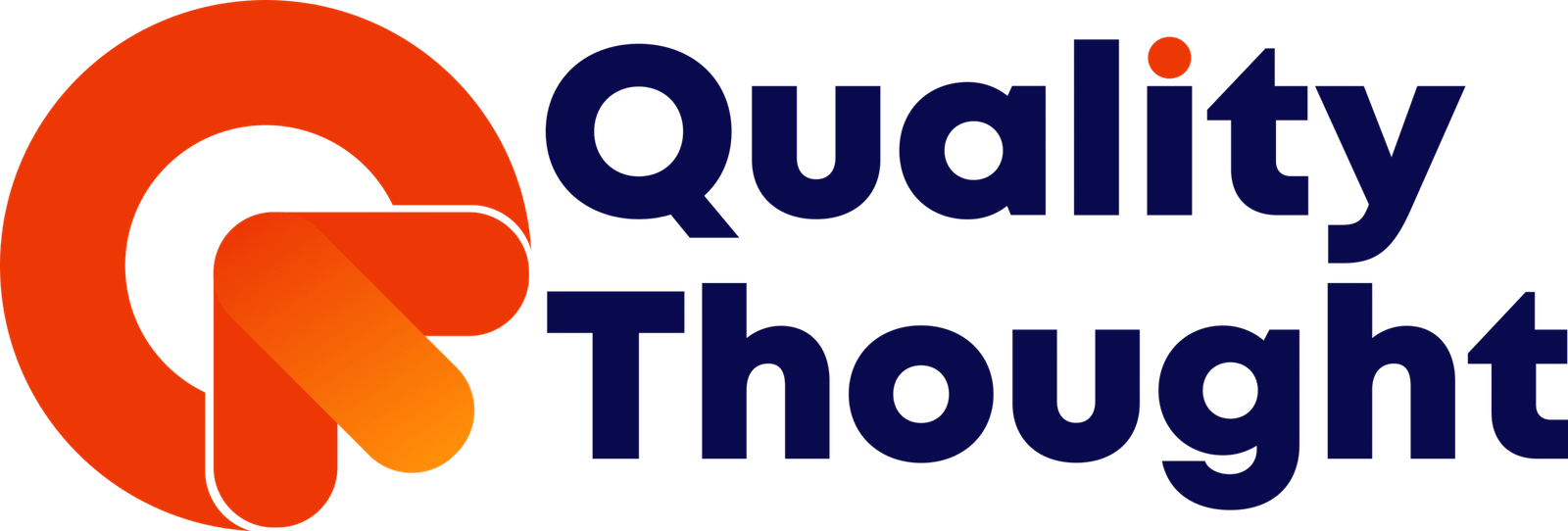It’s difficult to establish a MERN stack environment but this compass would dilute the process. You need to take guidance from these steps to get your development and function smoothly.
What is MERN Stack?
It’s a famous Java script for constructing changing web applications. It includes MongoDB, Express JS, React, and Node. JS. Every element plays an important role in the process of development.
Step 1. Install Node.JS and NPM
Node.JS is the ambiance of running technology, whereas the package is managed by NPM. From the formal website of NODE JS, download it and install it. A Separate installation is not necessary since NPM comes along with NODE JS.
Step 2. Install MongoDB
A NoSQL database that stores data in convenient and JSON-like documents is MongoDB. From the official website, download and install MongoDB. From the time you install, follow the instructions for your OS and start the server of MongoDB.
Step 3. Install Express.js
Express.js is a minimum-level web framework for Node.js. Open your system and run the given command.
npm install express–save
This command would join Express.js to your project and save it as a dependent pack in your Package.JSON file.
Step 4: Set up React
React is a library in the front end for constructing user interfaces. Use Create React App, a tool that establishes a modern web app by functioning with one command.
npx create-react-app my-app
cd my-app
npm start
This would formulate a new React Application and start the server for development.
Step 5: Connect MongoDB with Node.js
You need a driver for connecting MongoDnb with Node.js. For that, Mongoose is a famous choice. Install it by running it.
npm install mongoose –save
Then, An application needs to be created in your Node.Js application.
const mongoose = require(‘mongoose’);
mongoose.connect(‘mongodb://localhost:27017/mydatabase’, { useNewUrlParser: true, useUnifiedTopology: true });
Step 6: Create RESTful APIs with Express.js
For creating an API endpoint, here is a simple example
const express = require(‘express’);
const app = express ();
app.use(express.json());
app.get(‘/api/data’, (req, res) => {
res.send(‘Hello World’);
{);
app.listen(3000, () => {
The server is running on port 3000′);
{);
Step 7: Integrate React with Node.js and Express.js
You have to make API calls from your application React, To sync React with your back end. To make HTTP requests to your Express.js, use the Fetch API or Axios.
fetch(‘/api/data’)
.then(response => response.json())
.then(data => console.log(data));
Step 8: Run Your Mern Stack Application
At last, function your Application MERN. First start the MongoDB server, and next start your Express.js and run your React Development server. Now your app would be fully active and running.
Conclusion
It takes many steps to run MERN stack development. The only thing is that every step is straightforward to learn the MERN Stack Course. You shall have a powerful ambiance ready for functioning and changing accordingly web applications by following the given steps. Wish you happy coding!